We will be reaching out via text and email from [email protected], but feel free to contact us if you would like!
Did you know that the majority of people managing diabetes are also managing high blood pressure, weight, and cholesterol? It is our goal to support our owners throughout their complete diabetes management journey. With that, we introduce two new products to our platform, the Rebel Blood Pressure Cuff and the Rebel Weight Scale! These devices are no cost to you and are included with your employer benefits.

We will be reaching out via text and email from [email protected], but feel free to contact us if you would like!

None of the below are necessary to set-up the Rebel Weight Scale or to help the Rebel Blood Pressure Cuff take a measurement

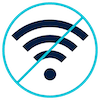


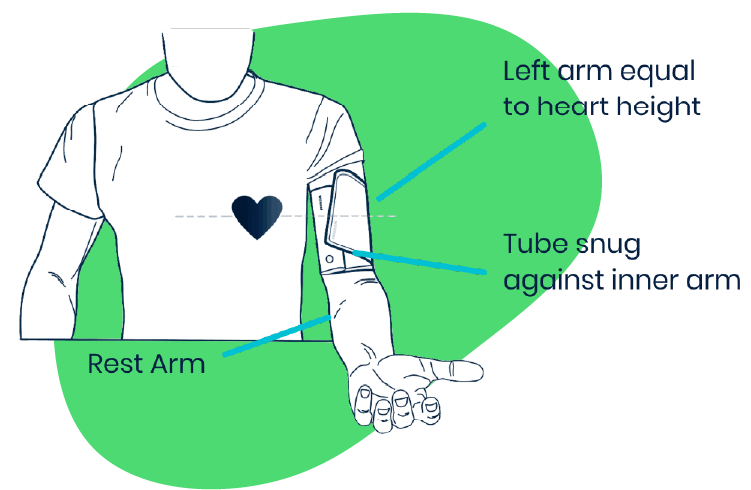
Rest your arm on a hard surface. Place tube snug against the inner arm. Keep the Blood Pressure Cuff and your left arm equal to heart height.

Arrows may appear on your screen to help you distribute your weight evenly. Do not bend your knees when weighing yourself. Use the optional carpet feet on carpet only. Using the carpet feet on hardwood can affect the accuracy

Call or Text: 1.800.767.7268
Email: [email protected]